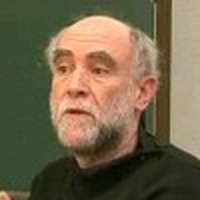Full Paper Instructions
Instructions on how to upload the full paper at the platform in
PDF or scroll the below slideshow.
-

Step 1
Visit Login page
-
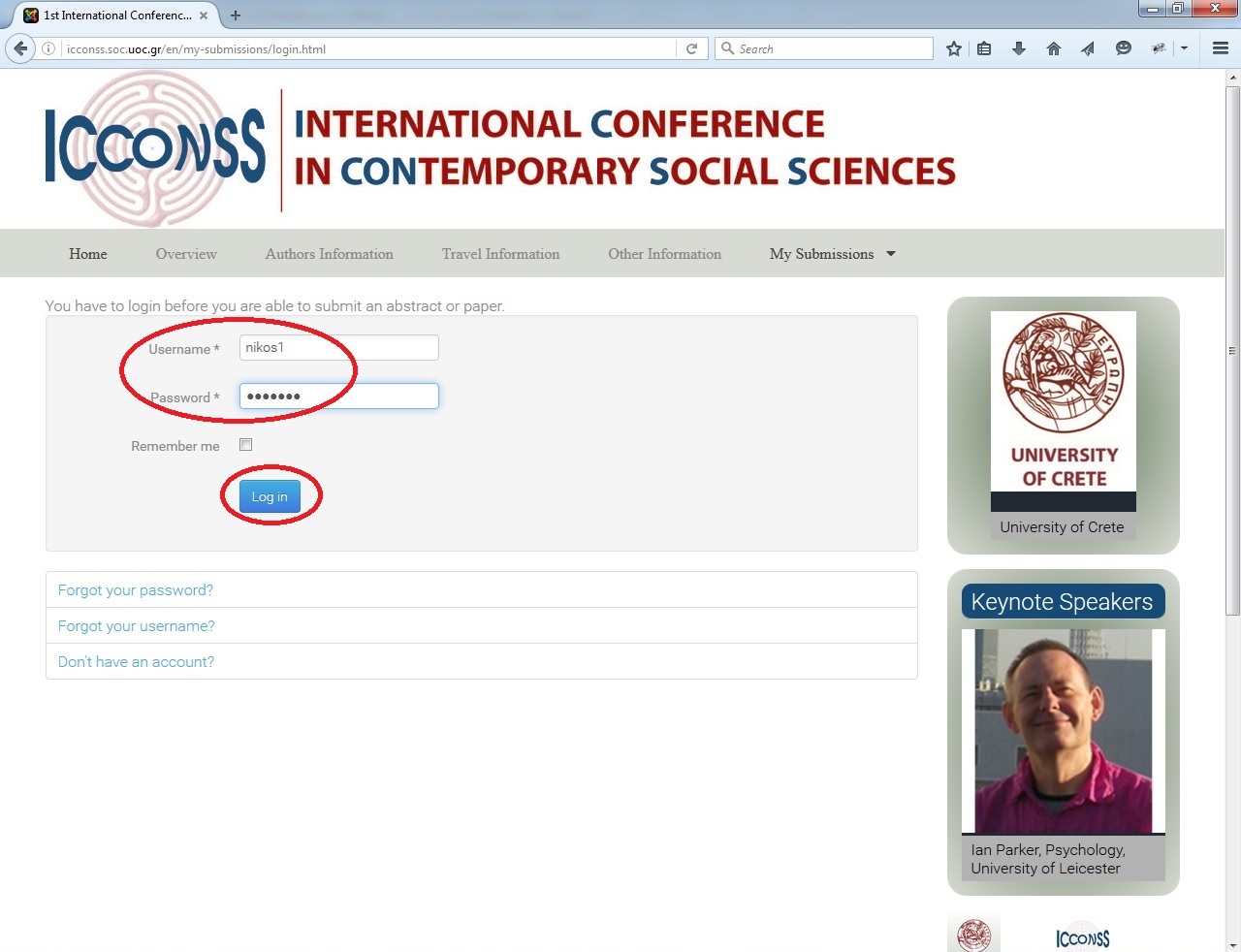
Step 2:
Log in with the credentials that you received at the time you created the account on the platform.
-
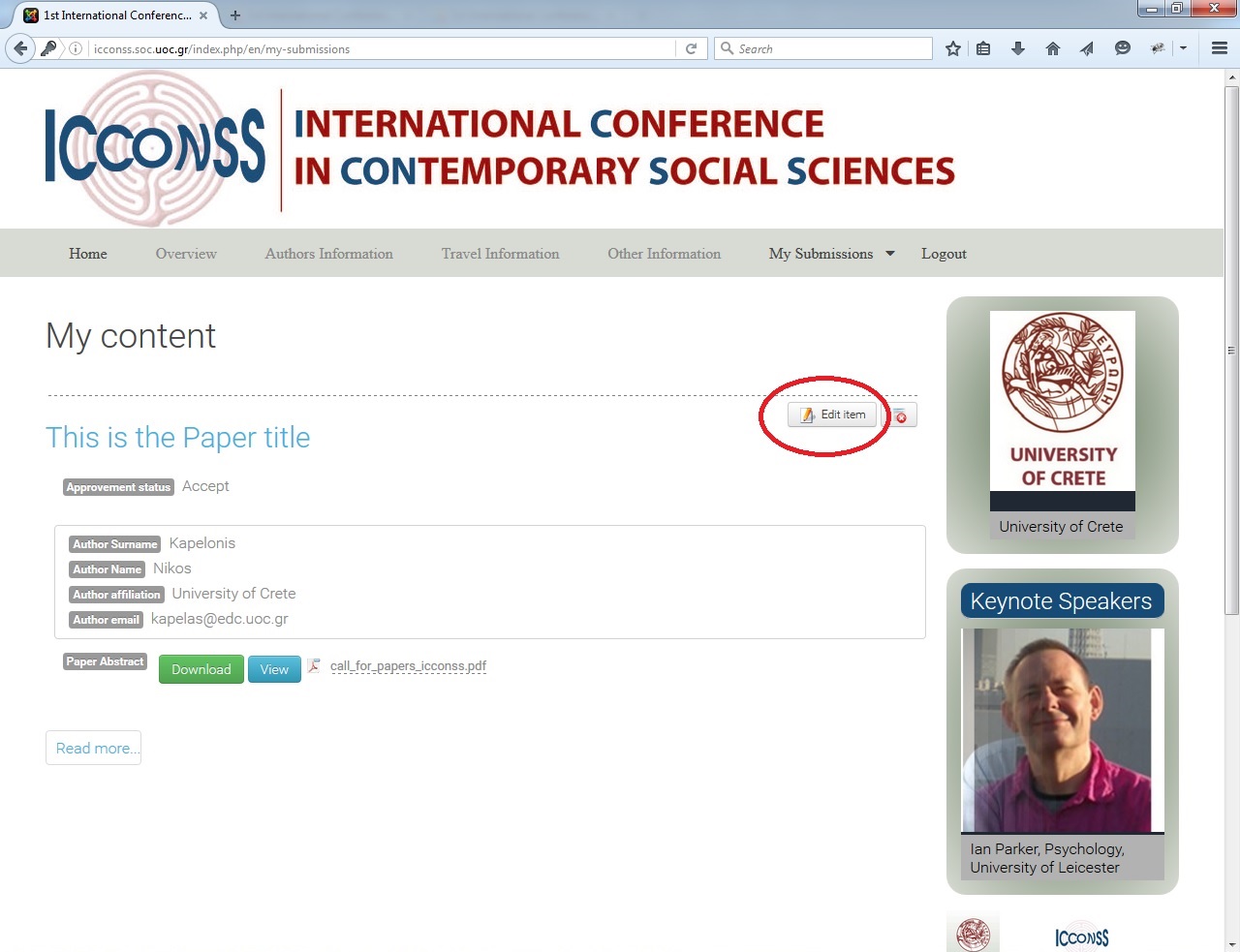
Step 3:
As soon as you login, you will get transferred at “My Submissions”. Choose the record that you want to upload the full paper by selecting “Edit item”.
-
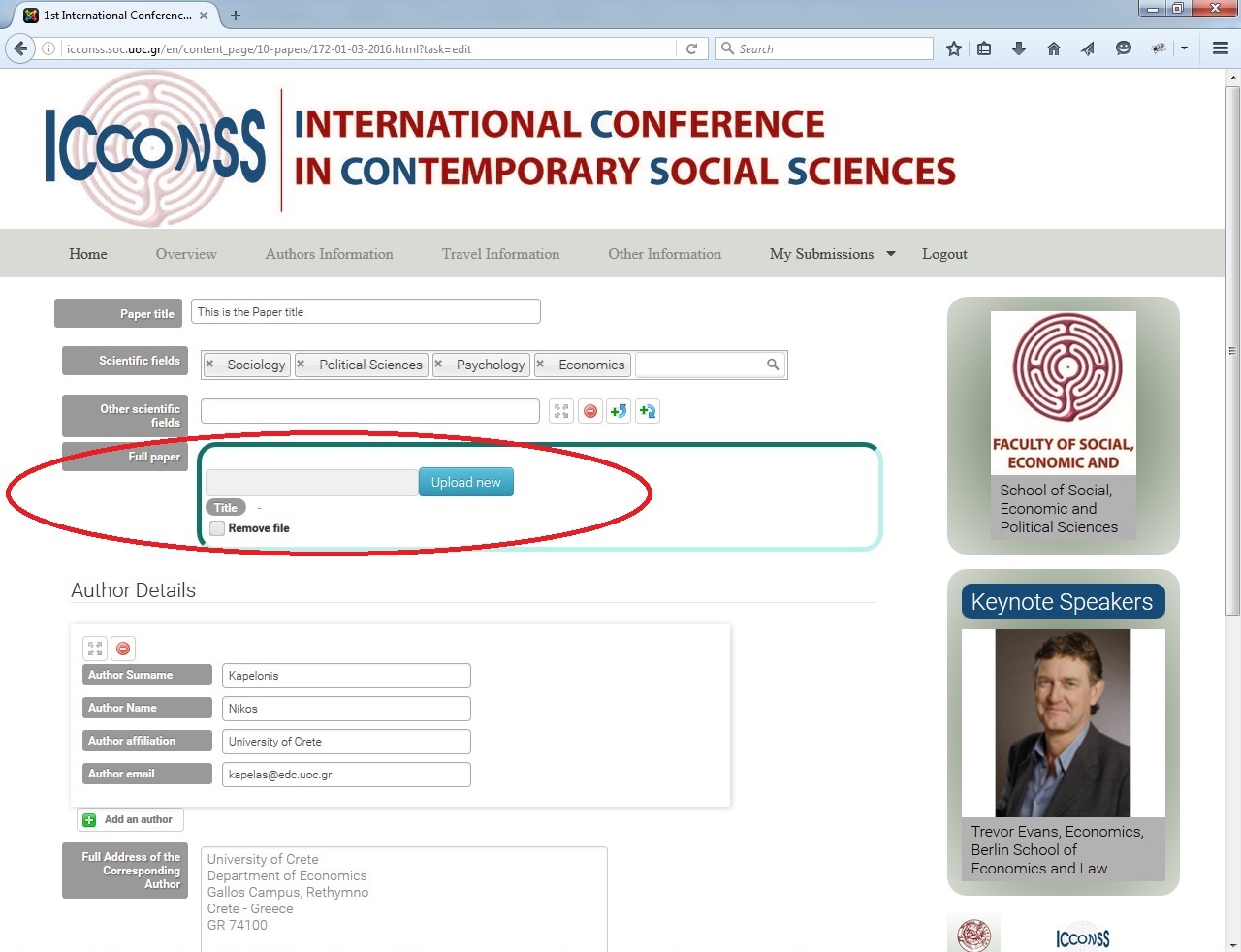
Step 4:
Click on “Upload New” from the Full Paper field and select the full paper document. The full paper has to follow the instructions as described in menu “Authors Information Full Paper Instructions”
-
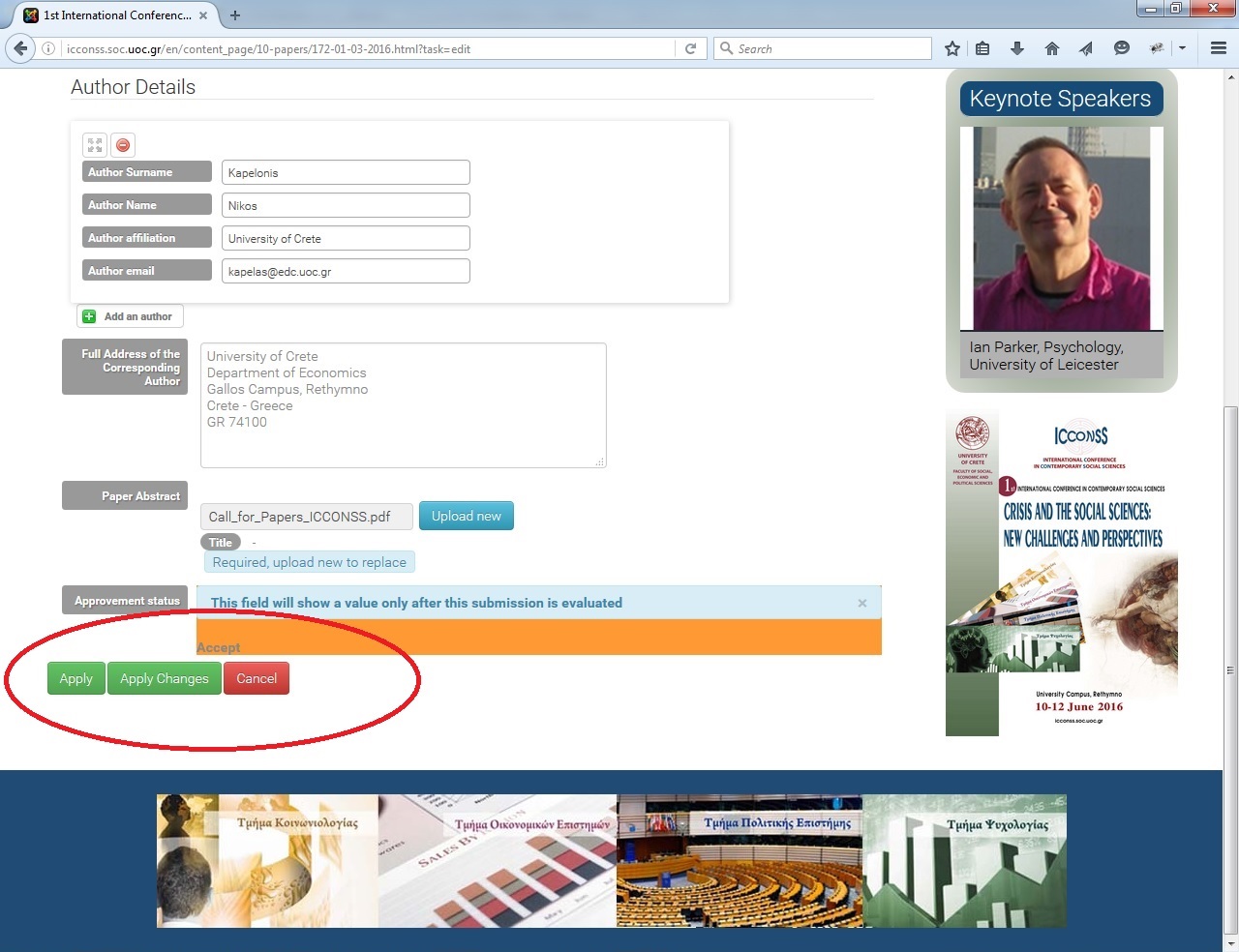
Step 5:
Click on “Apply” or “Apply Changes” to upload the full paper and exit the current paper submission.
-
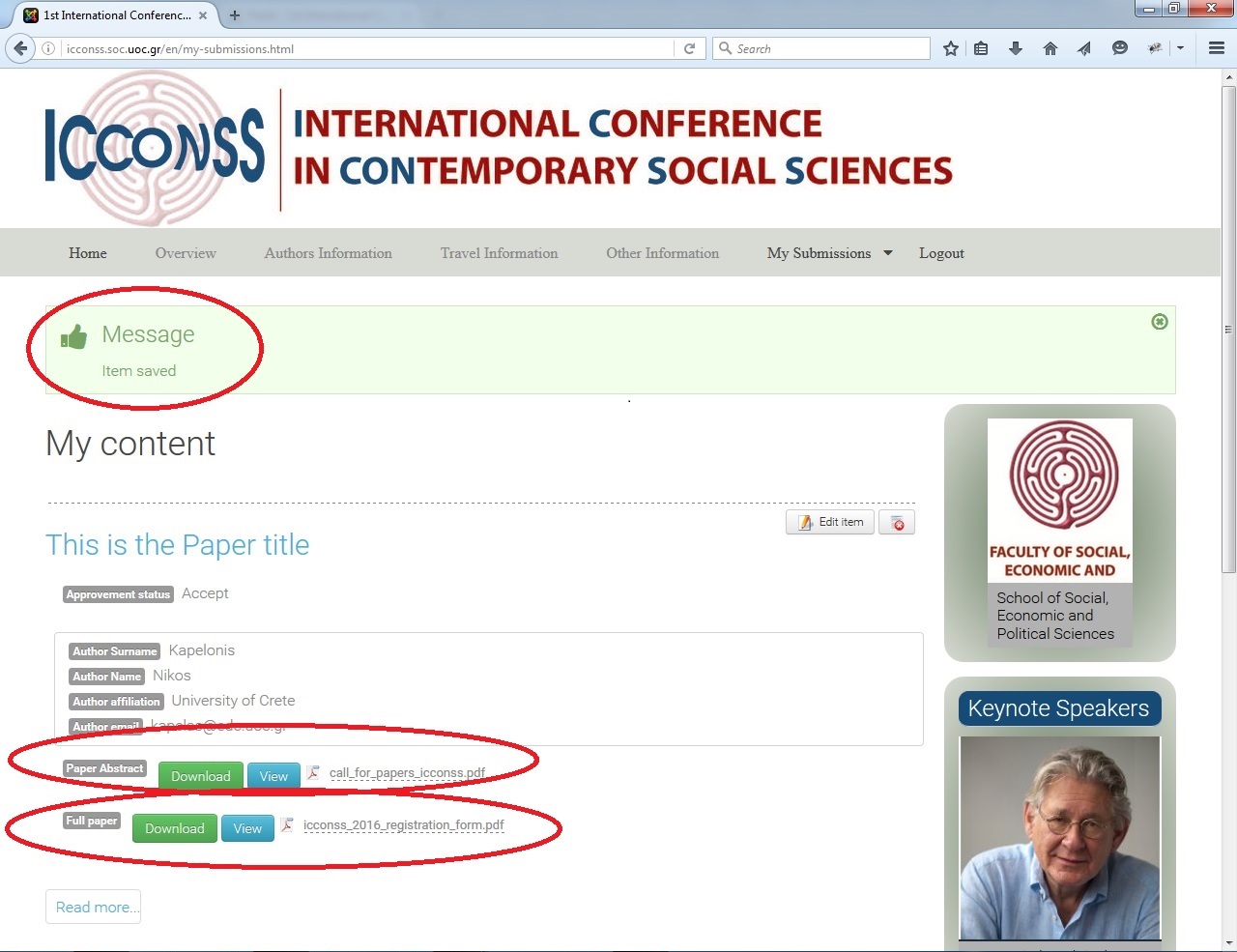
Step 6:
After uploading the paper, you will get transferred to “My Submissions”. You will see a green message for having the submission correctly uploaded. You are able to “View” the “Paper Abstract” or the “Full Paper”, after the details (title, author details etc.).
Instructions to Authors
The deadline for the submission of the full text paper is the 20th of May. Please make sure that you submit it by then in order for it to be included in the electronic conference proceedings before the conference. You can still submit your full paper or make changes to your original paper after that date and until the 30th of June. In this case your paper will be added to the electronic conference proceedings after the conference.
Please note that authors will have the opportunity to revise their papers after the presentations.
Please prepare your full paper according to the following instructions:
- The only acceptable language is English. You may use British or American English, but not a mixture of those.
- The length of the paper (including main text, references and footnotes) should be between 7,000 and 10,000 words. .
- The first page of the paper should include:
- the title of the paper
- authors’ names and affiliations
- authors’ emails and full address of the corresponding author
- an abstract up to 250 words
- up to 5 keywords
- The text style should be as follows:
- use a double-spaced, Times New Roman, 12 point font
- footnotes should be consecutively numbered throughout the paper
- citations and references should follow the Harvard referencing style